Notes
The best of tiling window managers for Windows, macOS and Linux
Workflow
2 minutes
Features
These are the features i want
- Edge snapping (i want to be able to drag windows to rearrange+resize them. that’s faster for me than remembering different keyboard shortcut and is basically the same way on all operating systems: you drag, you drop.)
- Quarters (i have 4K screens, plenty of space for me to have 1/4 or 1/6 of the screen area and still have full view of the app)
- Custom layouts (i’d like creating my own custom layouts by defining and saving zones. Not everything needs to be a quarter of the screen..)
My top 3 tools for resizing and arranging windows are as follows (all of these are free):
Windows - FancyZones
I LOVE FancyZones on Windows. It’s part of the Microsoft PowerToys package and is completely free to use. Simple, powerful and easily customizable. You can create your own customized layouts and every monitor can have it’s own layout.
- maxto €29
Ubuntu - Tiling Assistant
For my use case, i settled on Tiling Assistant which is a GNOME extension and not an entirely new display manager. (Ubuntu uses GNOME by default).
Tiling Assistant adds Windows like snap assist to GNOME. A user guide is available explaining mouse and keyboard based functionality
Tiling Assistant lets you split windows to quarter and lower/upper half. There are keyboard shortcuts, and edge snapping if you drag the window while pressing Ctrl
By default you get 8 zones (halves + quarters) accessible by keyboard shortcuts as well as edge snapping when dragging with mouse.
You can also setup Layouts which is the linux equivalent of Fancy Zones.
Setting it up is more complicated than
Find extension configurations under Extensions. The application is a GNOME extension and not a standalone app.
Find layout configurations by clicking the i icon in the top left of the Tiling Assistant settings window. From there click Advanced, and then enable Advanced / Experimental Settings. Now you should see a third settings tab called Layouts


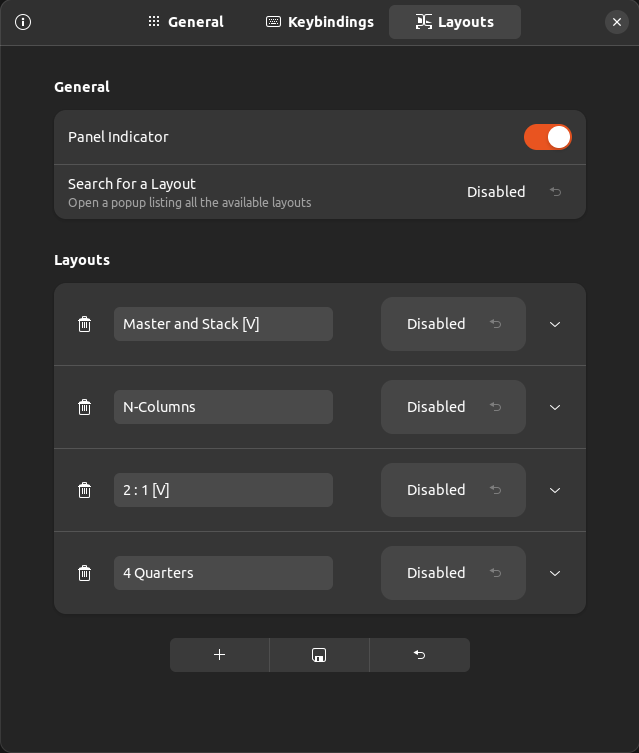
Others:
macOS - Rectangle
Rectangle on macOS is a no-fuss tool that is free to use and has keyboard shortcuts
Others:
- Amethyst free (Amethyst doesn’t require scripting injection and therefore you don’t have to disable System Integrity Protection on your Mac.)
- yabai free
- Tiles free
- divvy $14 available for Windows too
- emmetapp $10
- Magnet $8
Other cool stuff
- DisplayFusion
- barrier Open-source KVM software