Notes
Reset password on Ubuntu
Ubuntu
- Boot into recovery mode
- Root – Drop to root shell prompt
- Press Enter to get the prompt back
- Run
mount -rw -o remount /to remount the root partition with write access - Change password with
passwd USERNAME
By default the root user on Ubuntu has no password, hence you being able to drop to root and changing the other user’s password. The root user is also supposed to be disabled by default, not sure why dropping down to it was so simple.
After you have done this, you’ll be able to login. But then the authentication prompts (e.g. when you run software update) will not accept the new password, it still recognizes the old password.
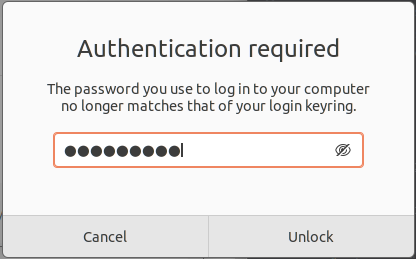
In this case you can just delete your Login keychain, no big deal