Notes
Redirects (>, >>, 2>, 2>&1)
Commands
2 minutes
> write/overwrite
Write (will overwrite existing file if any, otherwise will create a new one)
1echo "Bonjour la monde!" > helloworld.txt
2
3# write the output of ls in /etc/ to file.txt
4ls /etc/ > file.txt
> will write the stdout.
>> append
Append (will append at the end of existing file content, will create file if file doesn’t exist)
1echo "Bonjour la monde!" >> helloworld.txt
2echo "alias dl='cd /Users/aamnah/Downloads'" >> .aliases
2> write stderr
Write stderr. By default > does not write stderr, it only writes stdout. For stderr, you use 2>.
1ls avdkaeudvaev 2> error.txt
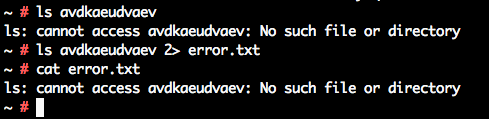
2>> append stderr
Append stderr. Same as 2> but appends instead of writing/overwriting.
1ls avdkaeudvaev 2>> /dev/null
2>&1 write stdin + stdout
Write stderr as well as stdin in the same file.
1cat file1 file2 nofile > mystdoutput 2>&1
This will come in handy more often than you think, specially when you are writing scripts, automating things and such.
prevent overwriting specific files
noclobber prevents you from overwiting existing files.
set -o noclobber
Don’t clobber the existing file.
This is when you want to create a new file if the file doesn’t exist, but you don’t want to append to a file that already exists and you don’t want to remove files that already exists.
Uses:
- Storing information
- Creating new log files
- Writing data
- Concatenating files