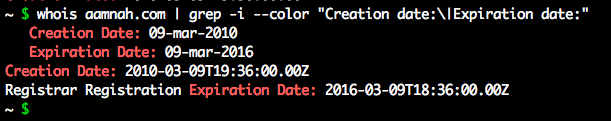Notes
[dig, whois] Domain records
Commands
Registration details
whois domain.com will return domain registration details for domain.com, including when it was registered, who registered it, when it was created and who is the contact.
dig is another useful command. You can use the dig +short to only list values.
Name Servers
1whois aamnah.com | grep -i --color "Name Server:"
OR
1dig NS aamnah.com
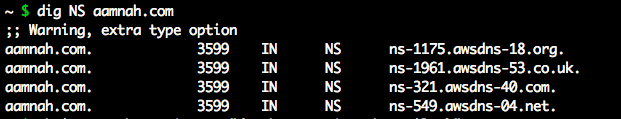
NS, TXT, MX, SOA, SPF records
You can either pass the record as an argument
1dig MX aamnah.com
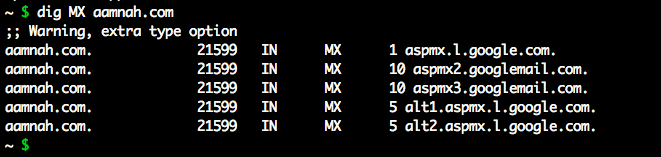
or use grep to find it in the output of dig
1dig aamnah.com | grep --color "MX"
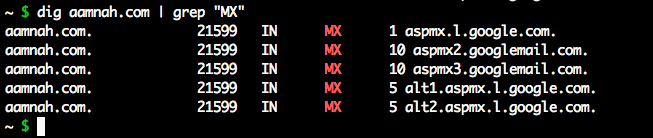
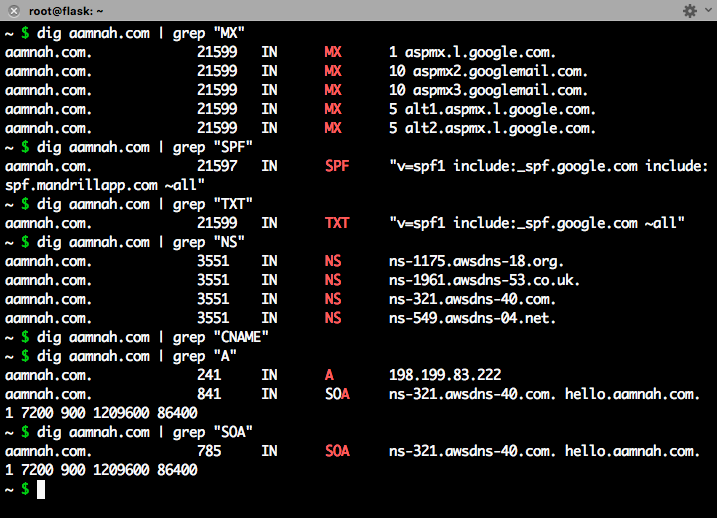
Get technical contact for a domain
1whois espn.com | grep -i --color "Tech Name:\|Tech Phone:\|Tech Email:"
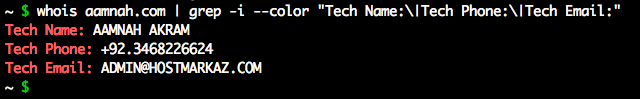
Creation and Expiry dates
1whois espn.com | grep -i --color "Creation date:\|Expiration date:"